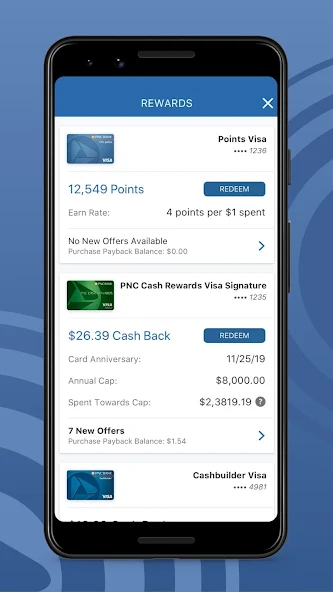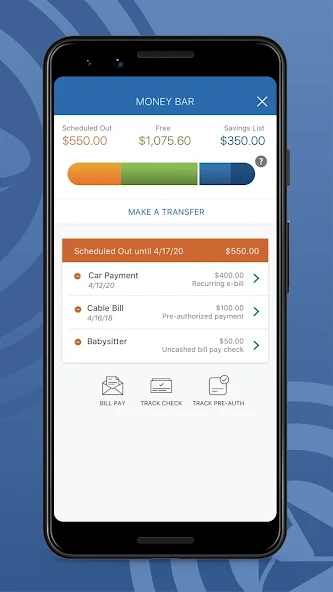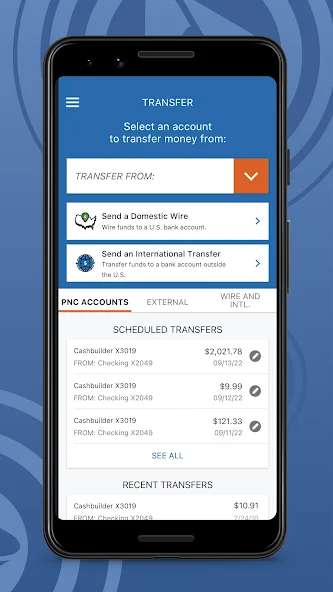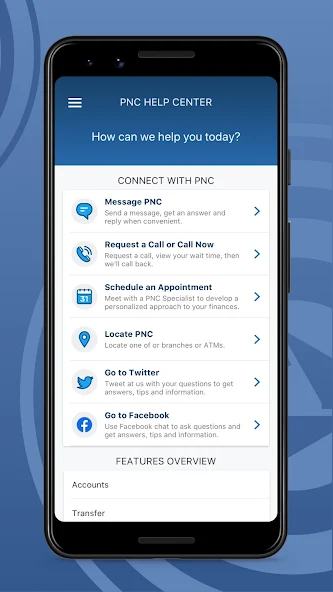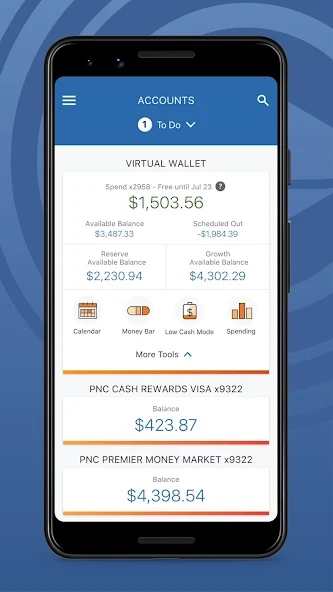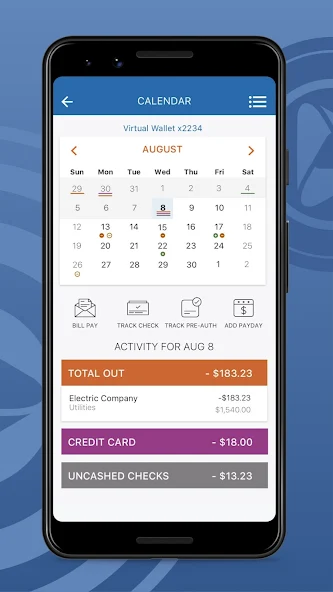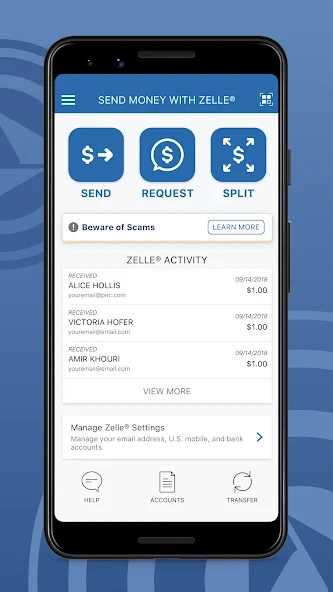PNC Financial Services
Finance

Finance
Finance
30/07/2010
4.5
PNC Bank, N.A.
free
The PNC Financial Services App is a digital banking solution provided by PNC Bank, one of the major financial institutions in the United States. This app is a crucial part of PNC's commitment to offering innovative and convenient banking services to its customers. Designed to cater to the evolving needs of modern-day banking clients, the PNC App simplifies financial management by allowing users to access a wide array of banking services directly from their smartphones or tablets.
The PNC App is equipped with various features to provide a comprehensive banking experience:
Account Management: Users can monitor account balances, review transaction histories, and view statements for checking, savings, and credit card accounts.
Mobile Check Deposit: This feature enables customers to deposit checks by taking a photo with their mobile device, offering convenience and time-saving benefits.
Bill Pay and Fund Transfers: The app allows for effortless bill payments and the transfer of funds between PNC accounts and to external accounts.
Zelle Integration: Users can quickly and securely send and receive money with friends and family using Zelle.
Credit Card Management: The app provides tools for managing credit card transactions, paying bills, and keeping track of rewards.
Investment and Savings Tools: For customers with investment and savings accounts, the app offers functionalities to monitor and manage these accounts.
Enhanced Security Features: The app includes advanced security measures such as biometric logins (fingerprint or facial recognition) and customized alerts for account activities.
PNC Bank promotes its mobile app through various strategies:
Digital Marketing: Utilizing online platforms and social media to showcase the app's features.
Incentives and Bonuses: Offering promotions or bonuses for using the app, especially for new users or for specific features.
Integration with Banking Services: Promoting the app as an integral part of PNC's comprehensive banking solutions.
To make the most out of the PNC Financial Services App, users should consider the following tips:
Familiarize with App Features: Explore the app to understand all its functionalities and how they can serve your banking needs.
Set Up Custom Alerts: Configure alerts for account balances, unusual activities, or upcoming bill payments.
Utilize Mobile Check Deposit: Make use of this feature to deposit checks conveniently, avoiding trips to the bank.
Regularly Monitor Accounts: Use the app to keep a close eye on your accounts, which is crucial for effective financial management and fraud detection.
Manage Credit Card Usage: Track your credit card spending and pay bills on time through the app.
Secure Your Banking Experience: Ensure your app is secured with a strong password or biometric authentication and keep it regularly updated.
Use Financial Planning Tools: Engage with any budgeting or financial planning tools provided in the app.
Stay Updated: Keep the app updated to the latest version to enjoy new features and improved security.
Access Customer Support: Use the app’s customer support for assistance or to address any issues.
Participate in Promotional Offers: Keep an eye out for any app-specific promotions or incentives that PNC might offer.