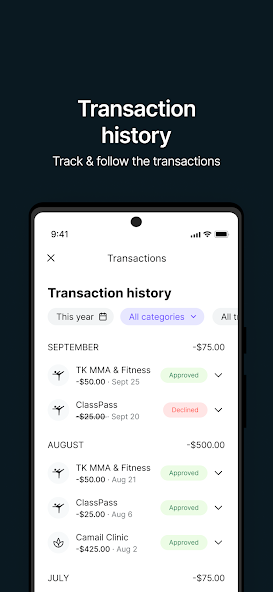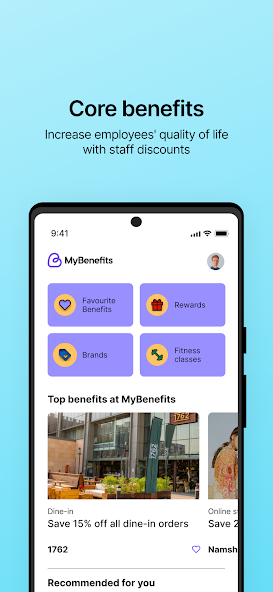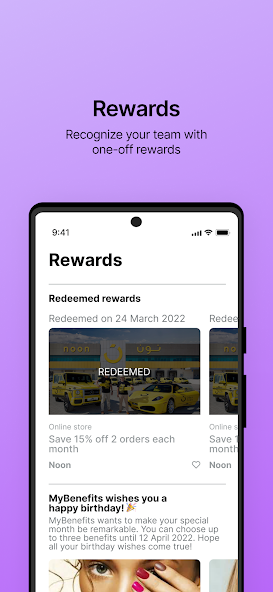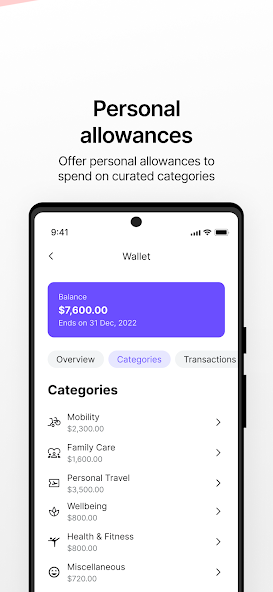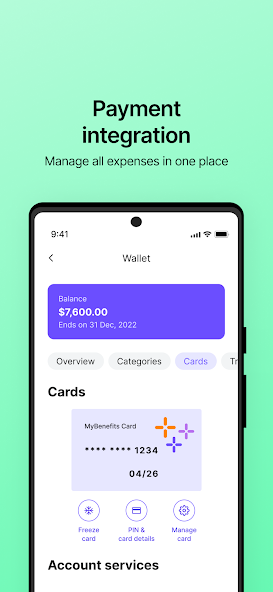MyBenefits
Medical

Medical
Medical
2-Nov-20
3.4
MyBenefits
The MyBenefits App is a specialized mobile application designed to provide users with easy access to their employee benefits information. Developed for individuals to manage and understand their employment-related benefits, the app plays a crucial role in simplifying the often-complex world of employee benefits. It is tailored for employees of various organizations to track, manage, and utilize their benefits packages effectively.
The MyBenefits App encompasses several key functionalities to enhance the benefits management experience:
Benefits Overview: Users can view detailed information about their employee benefits package, including health insurance, retirement plans, paid time off, and other perks.
Claims Management: Offers tools to file, track, and manage claims related to health insurance, dental, vision, and other benefits.
Document Access and Storage: Provides a secure platform for accessing and storing important documents related to benefits, such as policy information, claim forms, and benefits statements.
Benefits Enrollment and Changes: Enables users to enroll in benefits programs or make changes to their existing plans during open enrollment periods or qualifying life events.
Expense Tracker: Features a tool to track health-related expenses, which is particularly useful for users with Flexible Spending Accounts (FSAs) or Health Savings Accounts (HSAs).
Provider Directory: Includes a directory of healthcare providers and facilities covered under the user’s health insurance plan.
Support and Assistance: Offers access to customer support for queries related to benefits and assistance in navigating the app.
Notifications and Reminders: Sends timely notifications and reminders about benefits enrollment deadlines, claim submission deadlines, and other important dates.
Promotion strategies for the MyBenefits App include:
Employer Communication: Often, the app is promoted through employers who encourage their employees to use it for managing their benefits.
Digital Marketing: Utilizing online advertising, email campaigns, and social media to highlight the app's utility and features.
Workplace Seminars and Webinars: Conducting informational sessions to educate employees about the benefits of using the app.
To maximize the benefits of the MyBenefits App, users should consider the following strategies:
Complete Profile Setup: Ensure that your profile is fully set up with all relevant personal and employment details.
Familiarize Yourself with Your Benefits: Spend time understanding the different aspects of your benefits package through the app.
Utilize Claims Management Features: Manage your claims efficiently using the app’s claims management tools.
Keep Important Documents Handy: Use the app to store and access key benefits documents whenever necessary.
Stay Proactive During Enrollment Periods: Actively participate in benefits enrollment and make necessary changes using the app.
Track Your Expenses: Regularly update your health-related expenses in the app, especially if you use FSAs or HSAs.
Leverage the Provider Directory: Use the provider directory to find covered healthcare providers and facilities.
Seek Support When Needed: Don’t hesitate to use the customer support feature for any benefits-related queries.
Enable Notifications and Reminders: Turn on notifications to stay updated about important benefits-related deadlines and information.
Regularly Update the App: Keep the app updated to the latest version to ensure you have access to all the latest features and security updates.
Review Your Benefits Regularly: Regularly review your benefits through the app to ensure they align with your current needs.
Educate Yourself About Benefits Options: Use the app’s resources to educate yourself about the different benefits options available to you.