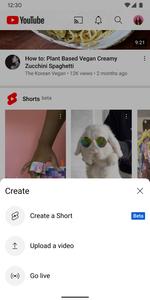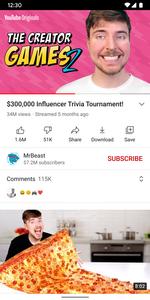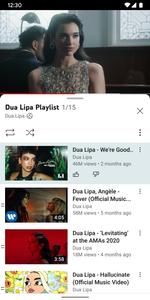Yotube
Video Player

Video Player
Video Player
40471
4.2
Google LLC
free
YouTube is a video sharing platform that was founded in 2005 by three former PayPal employees. It has become one of the most popular websites on the internet, with billions of hours of content watched every day. In this article, we will explore the history of YouTube, its features, and how to use it effectively.
YouTube was launched on February 14, 2005, by Steve Chen, Chad Hurley, and Jawed Karim, who were all former employees of PayPal. The site was created to allow people to share and watch videos online, and it quickly became popular. In November 2006, Google bought YouTube for $1.65 billion, and since then, the site has continued to grow and evolve.
YouTube is classified as an entertainment app and is available for download on both iOS and Android devices. It has a 4.3-star rating on the App Store and a 4.1-star rating on Google Play.
YouTube offers a wide range of features to users, including the ability to upload and watch videos, subscribe to channels, comment on videos, and create playlists. Here are some of the main features of YouTube:
Watch Videos: YouTube allows users to watch videos on a variety of topics, including music, gaming, news, and more. Users can search for videos using keywords or browse channels to find content they are interested in.
Upload Videos: Users can upload their own videos to YouTube, making it a great platform for creators to share their work with a wider audience. Videos can be uploaded in a variety of formats and can be up to 12 hours in length.
Subscribe to Channels: Users can subscribe to channels to stay up-to-date with their favorite creators. When a user subscribes to a channel, new videos from that channel will appear in their feed.
Comment on Videos: Users can comment on videos to share their thoughts and opinions. Comments can also be used to ask questions or start a conversation.
Create Playlists: Users can create playlists to organize their favorite videos. Playlists can be public or private, and they can be shared with other users.
Live Streaming: YouTube also allows users to live stream video content, which is a great way for creators to engage with their audience in real-time.
YouTube has several operational activities that help to keep the platform running smoothly and engaging for users. Some of these activities include:
YouTube Partner Program: This program allows creators to monetize their content by displaying ads on their videos. Creators must meet certain requirements to be eligible for the program.
YouTube Community Guidelines: These guidelines outline the types of content that are allowed on the platform and help to ensure that YouTube remains a safe and welcoming community.
YouTube Creator Academy: This is a learning platform that provides resources and courses to help creators improve their content and grow their audience.
YouTube has a massive user base, and it is one of the most popular websites on the internet. However, YouTube still engages in promotional activities to attract new users and keep existing users engaged. Some of these activities include:
YouTube Advertisements: YouTube displays ads before, during, and after videos to generate revenue and promote new content.
YouTube Recommendations: YouTube's recommendation algorithm suggests new videos to users based on their viewing history, which helps to keep users engaged and interested.
YouTube Premium: This is a paid subscription service that allows users to watch ad-free videos, access exclusive content, and download videos for offline viewing.
Customize your home screen: YouTube's algorithm takes note of what you watch and offers recommendations based on your preferences. Make sure to personalize your homepage by subscribing to channels and adding your favorite videos to your "Watch Later" list.
Use YouTube's search function: The search function allows you to find videos on any topic. Use specific keywords to narrow down your search results, and make use of filters to refine your search further.
Watch videos offline: YouTube offers a feature called "offline playback" which allows you to download videos for offline viewing. This is especially useful if you are traveling or don't have access to the internet.
Use the "Share" button: Share interesting videos with your friends and family by using the "Share" button. You can share videos through email, messaging apps, or social media platforms.
Enable subtitles and closed captions: YouTube offers subtitles and closed captions for most videos. This is especially helpful for users who are hard of hearing or who don't speak the video's language.
Report inappropriate content: YouTube has a "report" button that allows users to flag inappropriate or offensive content. If you come across content that violates YouTube's community guidelines, make sure to report it.
Use YouTube's Creator Academy: If you're interested in creating your own content for YouTube, make use of YouTube's Creator Academy. The academy offers courses on everything from video production to channel growth.
Turn on notifications: If you don't want to miss new content from your favorite channels, make sure to turn on notifications. You can choose to receive notifications every time a new video is uploaded or only for specific channels.
Create playlists: Organize your favorite videos by creating playlists. This will make it easier to find your favorite content later on.
Give feedback: YouTube offers users the opportunity to provide feedback on the app and its features. Use this feature to suggest improvements or report any bugs or glitches.