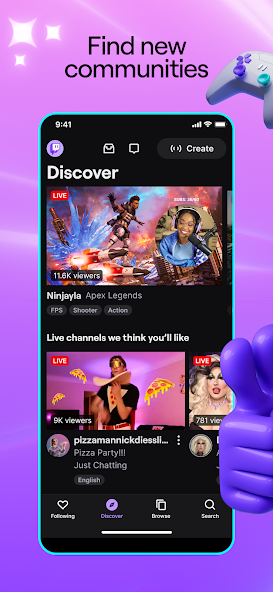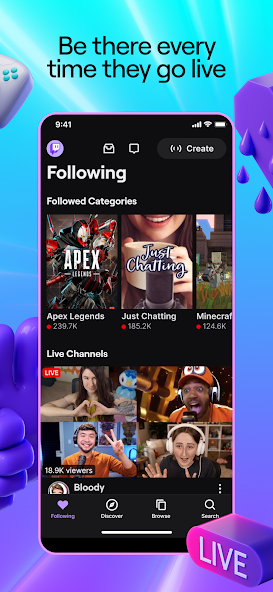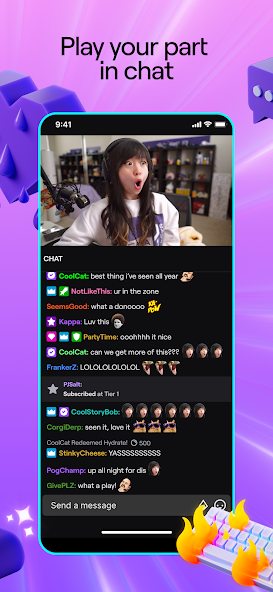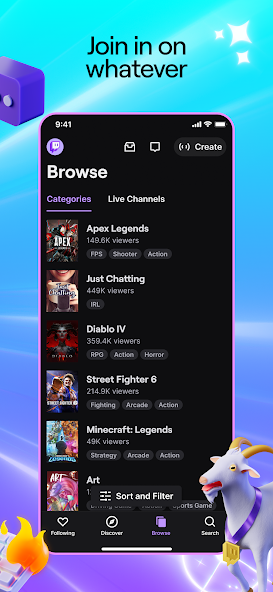Twitch
Entertainment

Entertainment
Entertainment
20 May 2015
4.1
Twitch Interactive, Inc.
free
The Twitch App, developed by Twitch Interactive, is a leading live streaming platform primarily focused on video game live streaming, including broadcasts of eSports competitions. It also offers music broadcasts, creative content, and more recently, "in real life" streams. Twitch has become a cultural phenomenon, merging the worlds of gaming, entertainment, and social interaction. It allows viewers to interact with streamers in real-time and become part of a larger community.
The Twitch App provides a multitude of functionalities to enhance the user experience:
Live Streaming: Offers live streaming of video games, eSports, music, creative content, and more.
Chat Functionality: Each stream comes with a live chat where viewers can interact with the streamer and each other.
Channel Following and Notifications: Users can follow their favorite channels and get notified when they go live.
Video on Demand: Provides access to recorded streams, allowing users to catch up on content they’ve missed.
Personalized Discovery: The app recommends channels and streams based on the user’s interests and viewing history.
Subscription and Support Options: Users can subscribe to channels for a monthly fee, gaining access to channel-specific perks like emotes.
Bits and Donations: Viewers can support streamers through the purchase of "Bits" or direct donations.
Stream Hosting and Raids: Users can host another channel’s stream on their channel or raid a stream with their viewers.
Adjustable Stream Quality: Viewers can adjust the quality of streams based on their internet connection.
Multi-Platform Accessibility: Twitch is accessible on various devices, including smartphones, tablets, PCs, and smart TVs.
Partnerships with Content Creators: Collaborating with popular streamers for exclusive content and promotions.
Social Media Marketing: Actively promoting the platform and its features on social media.
Community Events: Hosting and streaming large community events, competitions, and Twitch-exclusive shows.
Influencer Collaborations: Working with influencers outside of gaming to bring a diverse audience to the platform.
To get the most out of the Twitch App, users should consider the following tips:
Explore Different Channels: Spend time exploring various channels and content to find streamers that align with your interests.
Engage in Chat: Participate in stream chats to become part of the community and enhance your viewing experience.
Use Notifications Wisely: Enable notifications for your favorite channels to never miss a live stream.
Support Your Favorite Streamers: Consider subscribing or donating to support your favorite streamers.
Customize Your Experience: Utilize the app’s personalization features to tailor your content feed.
Interact with Streamers: Engage with streamers through chat, questions, and interactions.
Adjust Stream Quality: Modify the stream quality settings to suit your internet speed and avoid buffering.
Explore Twitch Communities: Join or follow Twitch communities to find content and viewers with similar interests.
Utilize Mobile App Features: Take advantage of the mobile app’s features like watching streams on-the-go and mobile chat.
Learn From Other Viewers: Use the community’s knowledge to learn more about games, strategies, and content creation.
Experiment with Hosting and Raids: If you’re a streamer, use hosting and raids to build relationships with other streamers and grow your audience.
Stay Updated on Platform Changes: Keep abreast of new features, updates, and community guidelines to make the most of your Twitch experience.