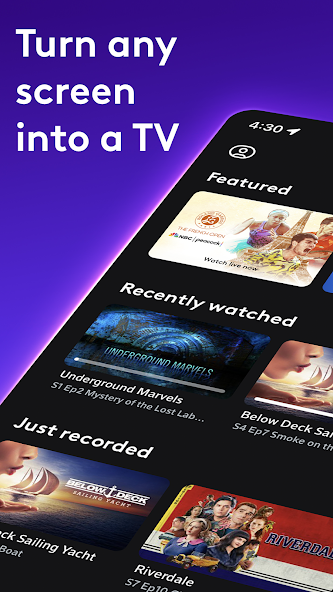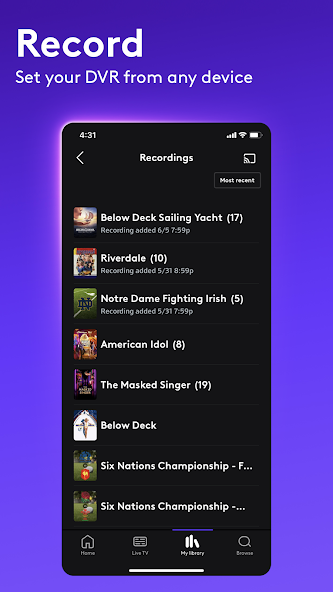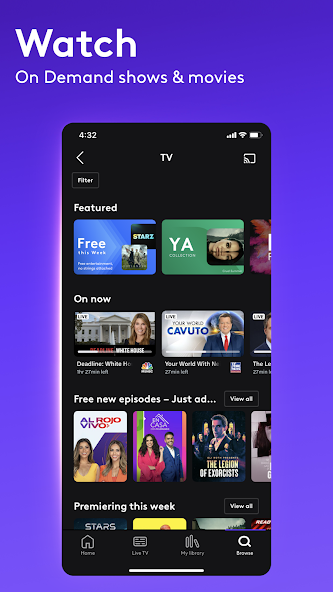Xfinity Stream
Entertainment

Entertainment
Entertainment
- -
4.2
Comcast
free
The Xfinity Stream App, developed by Comcast, is a versatile streaming application that provides users with access to live TV, on-demand content, and their DVR recordings. This app is specifically tailored for Xfinity TV customers, offering a seamless streaming experience both at home and on-the-go. With an extensive library of movies, TV shows, sports, and more, the Xfinity Stream App is a comprehensive solution for entertainment needs.
The Xfinity Stream App offers an array of features to cater to a diverse audience:
Live TV Streaming: Allows users to stream live TV channels, including news, sports, and entertainment, from anywhere.
On-Demand Content: Provides access to a vast selection of on-demand movies and TV shows.
DVR Access: Users can watch their DVR recordings, schedule new recordings, and manage their DVR library.
Downloadable Content: Offers the option to download content for offline viewing.
Personalized Recommendations: The app recommends shows and movies based on the user’s viewing history.
Parental Controls: Enables setting up parental controls to manage content accessibility for children.
Search Functionality: Comes with an advanced search feature to find specific shows, movies, or channels.
Multiple Device Support: Can be accessed on various devices, including smartphones, tablets, and smart TVs.
Promotional strategies for the Xfinity Stream App include:
Cross-Promotion with Xfinity Services: Promoted as an added benefit to Xfinity TV customers.
Digital Marketing: Utilizes online advertisements, email marketing, and social media to reach potential users.
Partnerships and Collaborations: Collaborates with content providers and networks for exclusive content and promotions.
Incentives and Bundles: Offers bundled services with Xfinity internet or TV packages.
To enhance the experience with the Xfinity Stream App, consider the following tips:
Explore the Live TV Feature: Utilize the live TV streaming feature to watch your favorite channels on-the-go.
Take Advantage of On-Demand: Browse the on-demand library for a wide range of movies and TV shows.
Manage DVR Recordings: Use the app to manage your DVR, watch recorded shows, and schedule new recordings.
Download Content for Offline Viewing: Download shows or movies to your device for convenient offline viewing.
Customize with Parental Controls: Set up parental controls to ensure safe viewing for younger audiences.
Discover New Content with Recommendations: Explore personalized recommendations to discover new and interesting content.
Utilize the Search Function: Use the search function to quickly find specific programs or channels.
Stream Across Devices: Enjoy streaming on different devices, whether it’s a smartphone, tablet, or smart TV.
Keep the App Updated: Regularly update the app for the latest features and a smoother streaming experience.
Explore Xfinity Bundles: If you’re not an Xfinity customer, explore the bundles for potential savings and added benefits.
Stay Connected to Wi-Fi: For the best streaming experience, ensure a stable Wi-Fi connection, especially when streaming in high quality.
Use the App Responsibly: Be mindful of data usage when streaming over a cellular network to avoid excess charges.