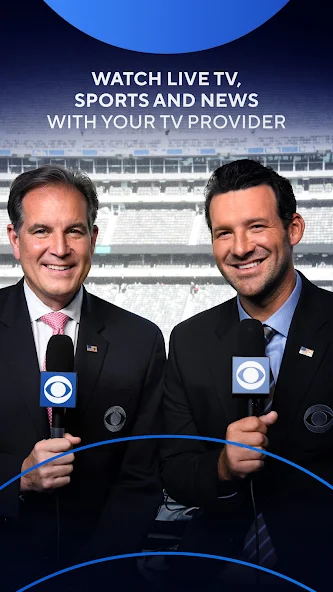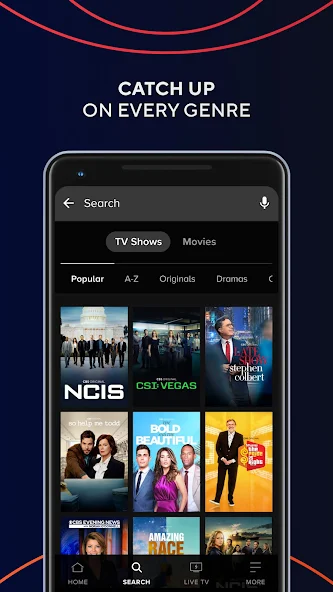CBS
Entertainment

Entertainment
Entertainment
4.5
CBS Interactive, Inc.
free
The CBS App, developed by the CBS Interactive, a division of ViacomCBS, provides a digital platform for viewers to access a wide range of content from the CBS network. This includes live TV, full episodes of current and classic shows, exclusive original series, and local news broadcasts. Designed to cater to a modern audience that values convenience and on-demand viewing, the CBS App offers a seamless streaming experience across various devices.
The CBS App offers several features to enhance the viewer's experience:
Live TV Streaming: Streams CBS channels live, including sports events, news, and primetime shows.
On-Demand Content: Access to a vast library of current and classic CBS shows for on-demand viewing.
CBS All Access: The app includes CBS All Access (soon to be rebranded as Paramount+), which offers additional exclusive content and original series.
Personalization Features: Allows users to create watchlists and receive recommendations based on their viewing habits.
Closed Captioning and Accessibility Features: Provides closed captioning for the hearing impaired and other accessibility features.
Multi-Platform Support: The app is available on various platforms, including iOS, Android, smart TVs, and streaming devices.
Integrated TV Guide: Features a TV guide to check upcoming shows and program schedules.
Parental Controls: Offers the ability to set parental controls for appropriate content viewing.
Promotional strategies for the CBS App include:
Cross-Promotion on CBS Network: Promoted during CBS television broadcasts and on other ViacomCBS platforms.
Digital Marketing Campaigns: Utilizes social media, email marketing, and online advertisements to attract new users.
Partnerships and Sponsorships: Collaborations with brands and other media platforms for exclusive content and promotional offers.
Free Trials and Subscription Offers: Provides free trial periods and special subscription offers to entice new subscribers.
To get the most out of the CBS App, users should consider the following tips:
Explore the Full Library: Take time to browse through the extensive range of shows and series available on the app.
Use Live TV Streaming: Don’t miss out on live events, news, or sports broadcasts by using the live TV feature.
Customize Your Watchlist: Create and manage your watchlist to keep track of your favorite shows and easily access them.
Leverage CBS All Access: Explore the exclusive content available through CBS All Access for a wider range of entertainment options.
Utilize Parental Controls: Set up parental controls to ensure children are viewing age-appropriate content.
Stay Informed with the TV Guide: Use the integrated TV guide to plan your viewing schedule.
Take Advantage of Free Trials: If new to the app, use the free trial period to explore the content and features.
Enable Notifications: Turn on notifications to get alerts about new episodes or special programming.
Check for App Updates: Regularly update the app for the latest features and a better streaming experience.
Stream Across Multiple Devices: Use the app across different devices for a flexible viewing experience.
Explore Closed Captioning Options: Utilize the closed captioning features for an accessible viewing experience.
Be Mindful of Data Usage: When streaming on mobile devices, monitor your data usage, especially if your plan has limits.