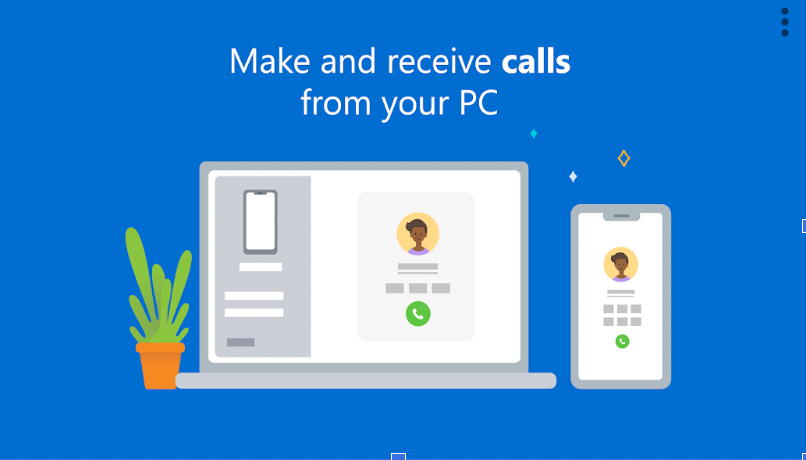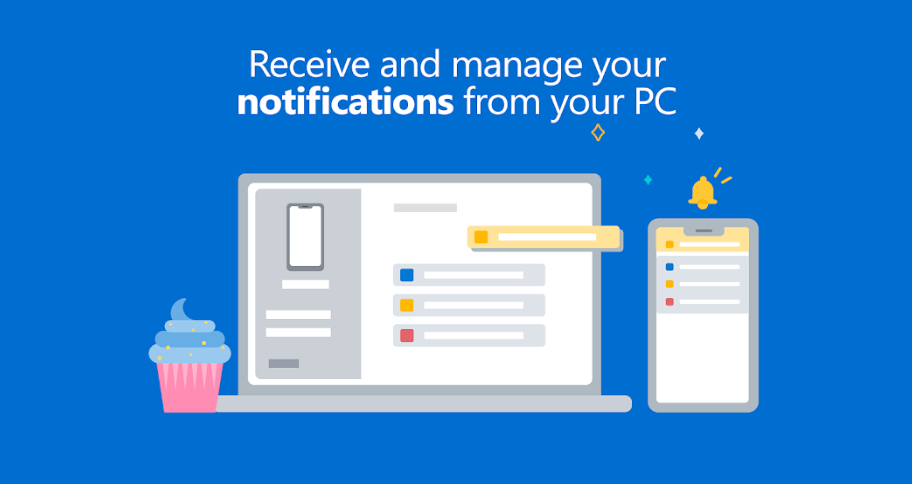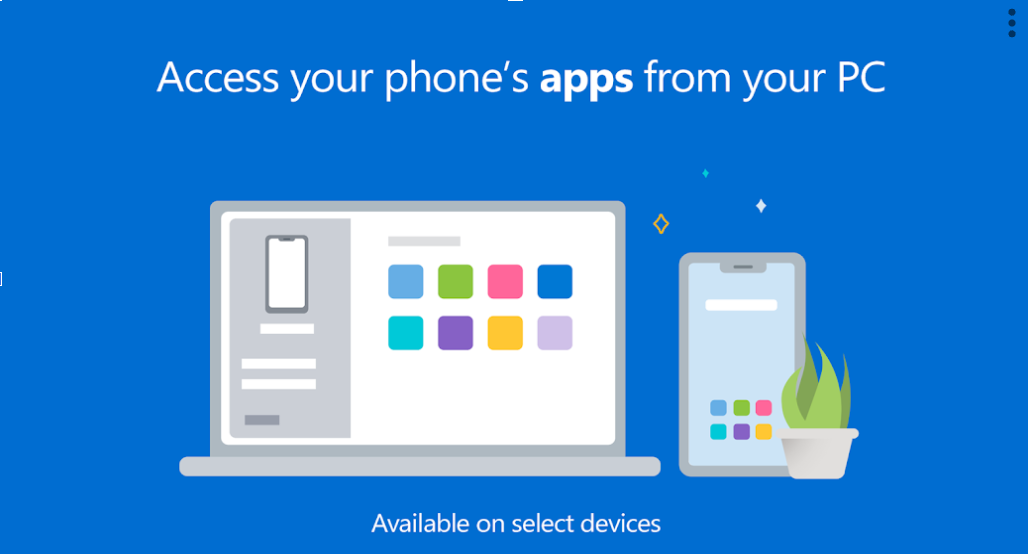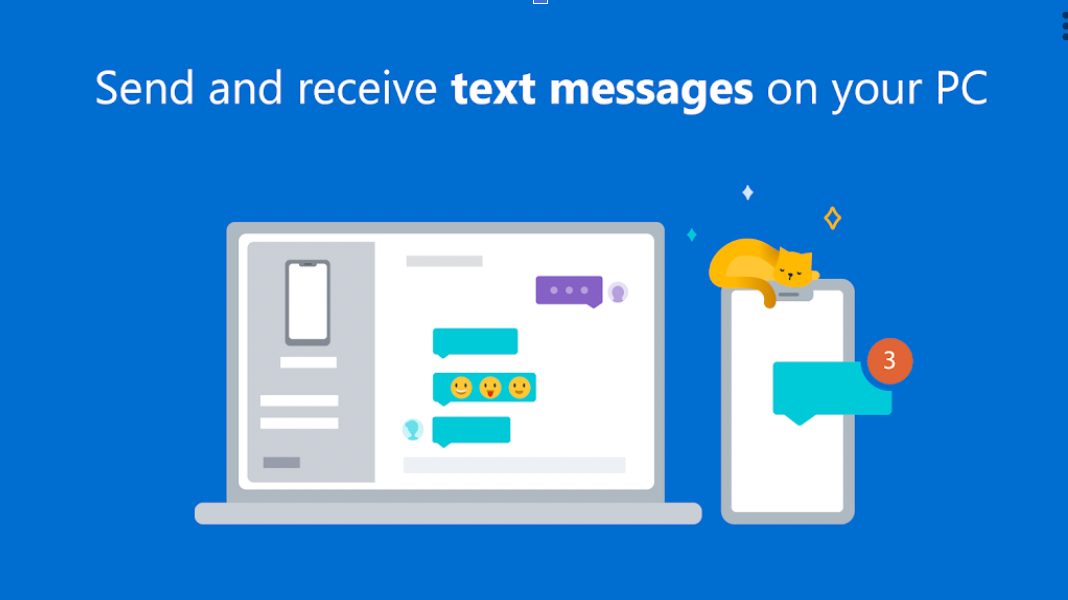Your Phone Companion Link to windows
Productivity

Productivity
Productivity
42354
3.7
Microsoft Corporation
free
Link to Windows is a Microsoft-developed application that allows users to connect their Android devices to their Windows 10 computers. It was first released in 2019 and has since gained popularity among Android users. This article will discuss the app's release history, app rating, app category, features, key promotional activities, marketing highlights, and user tips.
Link to Windows was first released on August 21, 2019, exclusively for Samsung Galaxy devices. It was later made available to all Android devices in 2020 with the Android 11 update. Since then, the app has received several updates to improve its functionality and performance.
Link to Windows has a rating of 4.1 stars out of 5 on the Google Play Store based on over 100,000 reviews. The app has generally received positive feedback from users for its ease of use and reliability.
Link to Windows falls under the "Productivity" category on the Google Play Store. It is designed to enhance the productivity of users by providing a seamless connection between their Android devices and Windows 10 computers.
One of the primary functions of Link to Windows is to allow users to access their Android phone's apps on their PC. Users can launch their favorite Android apps directly from their PC, with the app appearing in a separate window. This feature is especially useful for productivity apps such as messaging, email, and social media, as users can access all their content in one place without having to switch between devices.
Another key feature of Link to Windows is the ability to access photos and texts directly from the PC. Users can view and respond to their text messages and photos from their phone without having to pick up their device. This feature is especially useful for users who want to quickly respond to a message or view a photo without interrupting their workflow.
Link to Windows also allows users to access their Android phone's notifications directly from their PC. This feature is particularly useful for users who want to stay on top of their notifications without having to constantly check their phone. Users can view and respond to notifications from their PC, which makes it easier to stay focused on their work.
Microsoft has heavily promoted Link to Windows since its release in 2019. The app was initially launched exclusively for Samsung Galaxy devices, and Samsung actively promoted the app as a feature of their devices. Microsoft has also advertised the app through their social media channels and on their website.
Link to Windows has been marketed as a tool to increase productivity and streamline the process of managing multiple devices. Microsoft has highlighted the app's ability to provide a seamless connection between Android devices and Windows 10 computers, making it easy for users to access their phone's content directly from their computer.
To ensure a smooth connection between the Android device and Windows 10 computer, it is recommended to ensure that both devices are connected to the same Wi-Fi network. Users should also make sure that they have the latest version of the app installed on their Android device and have updated their Windows 10 computer to the latest version.
Additionally, users should ensure that their Android device is not in battery saver mode or "do not disturb" mode, as this can affect the app's performance. Finally, users should make sure that they have given the necessary permissions to the app to access their phone's notifications, messages, and other content.