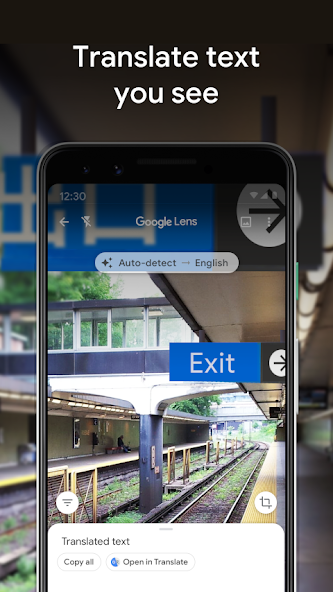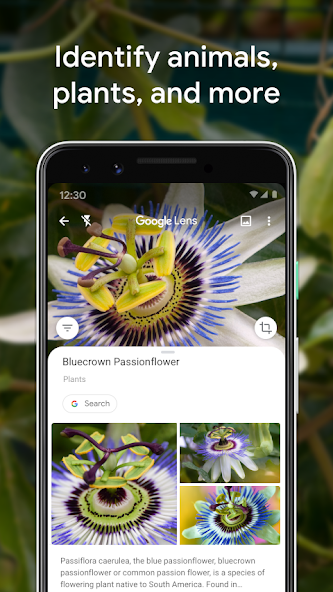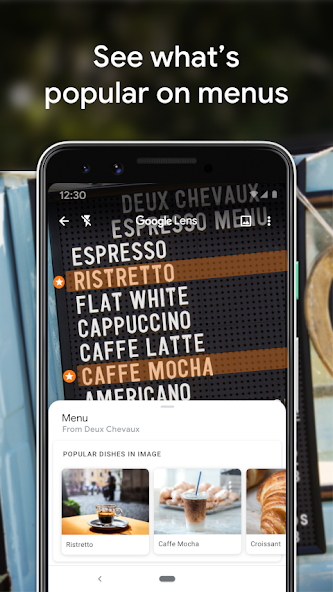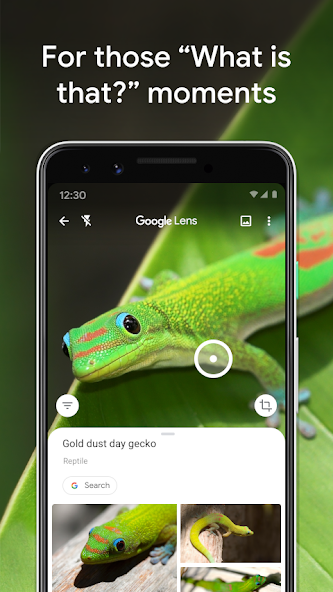Google Lens
Tools

Tools
Tools
04/06/2018
4.6
Google LLC
free
Google Lens, an AI-powered technology developed by Google, was announced during Google I/O 2017. Initially, it was a standalone app, but over time it got integrated into the Google Photos app and Google Assistant. This powerful tool harnesses machine learning algorithms to analyze what's in an image and provide insights based on that analysis.
The application of Google Lens ranges from identifying objects, text, and landmarks, translating text in real-time, exploring places, finding similar products online, and even solving math equations by pointing your phone camera at them. The innovative AI tool caters to a vast array of user needs in daily life.
Since its launch, Google Lens has seen massive improvements in terms of speed, accuracy, and added features. Its introduction to Google Assistant and Google Photos has significantly increased its user base, offering seamless integration and making it a significant part of the Google ecosystem. By 2021, the Google Lens app had garnered high ratings on the Google Play Store.
Google Lens is simple to operate. Once the app is open, point the camera towards the object or text of interest, and Google Lens will do the rest. The app does not only identify the object or text but also provides relevant actions like search results, shopping links, or translation.
Google has promoted Google Lens primarily as a visual search engine that enhances user's interaction with their surroundings. By using the camera and AI, Google Lens breaks the boundaries of traditional text-based search, making it more intuitive and efficient.
Google Lens is exceptionally convenient for tourists as it can identify landmarks and provide instant information about them. Furthermore, the app can translate foreign languages in real-time, making travel in foreign countries more manageable.
Use Google Lens for instant translation: Simply point the camera at foreign language text, and Google Lens will translate it in real-time.
Identify plants and animals: If you come across an unfamiliar plant or animal, you can use Google Lens to identify it.
Find similar products: If you find a product you like in a store, you can use Google Lens to find similar products online.
Use Google Lens to solve math problems: Google Lens can solve math problems just by pointing your camera at them.
Google Lens is a testament to the advances in artificial intelligence and machine learning, changing the way users interact with their environment. It makes life simpler by providing real-time information about objects, landmarks, and even translating languages on the go. The app continues to evolve, with new features continually being added, making it an essential tool in the Google ecosystem. Whether you are a student, a traveler, or someone who loves to explore, Google Lens has something to offer, thus establishing itself as a universal tool for everyone.