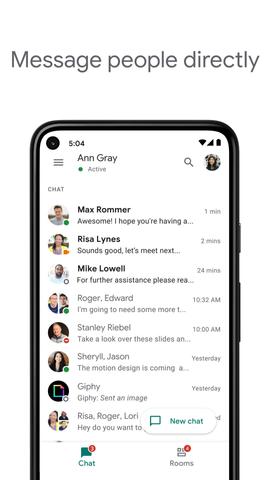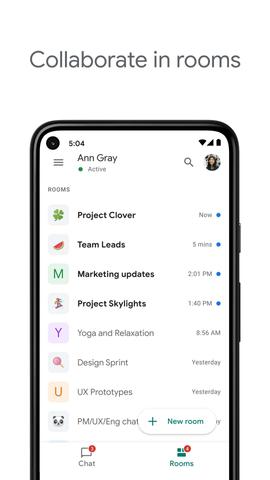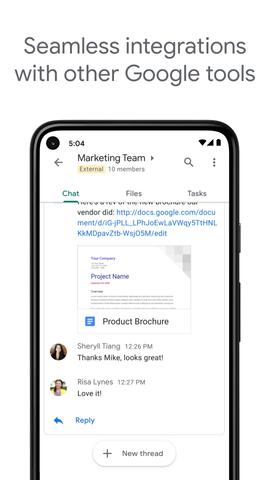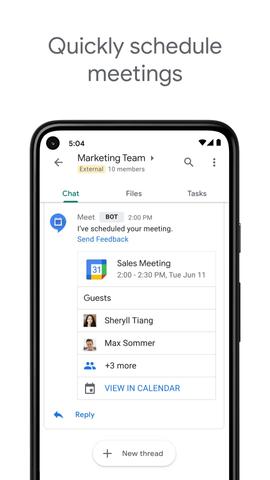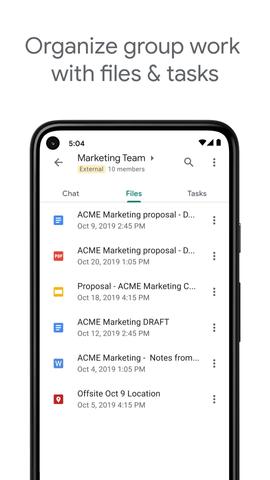google chat
Business

Business
Business
43159
4.1
Google LLC
free
Google Chats is a messaging and collaboration platform developed by Google that enables users to send messages, share files, and make video calls with individuals and groups. The app was first launched in 2017 as part of Google's G Suite productivity tools and later became available for personal accounts in 2021.
The app is available for both iOS and Android devices and is rated 4.4 out of 5 stars on the App Store and 4.1 out of 5 stars on Google Play. It is categorized as a business app and is widely used by professionals and teams for work-related communication.
Key features of the app include group messaging, direct messaging, video and voice calls, screen sharing, and file sharing. Users can create chat rooms for team collaboration, assign tasks to team members, and share files directly from Google Drive. The app also integrates with other G Suite apps such as Google Docs, Sheets, and Slides for seamless collaboration.
Here are some of the main features of Google Chats:
Messaging and Chatting: Google Chats allows users to send and receive messages and have real-time conversations with individuals or groups. Users can share files, images, and links and create custom groups based on project or team. Google Chats also offers direct messaging, allowing users to chat with individual team members in private.
Video Conferencing: Google Chats integrates with Google Meet to offer video conferencing capabilities within the platform. Users can start or join video meetings with team members or external guests and can record and save meetings for future reference.
Project Management: Google Chats integrates with other Google apps, such as Google Drive and Google Docs, to create a seamless project management experience. Users can create and assign tasks, set due dates, and track progress all within the Google Chats platform.
Bots and Integrations: Google Chats offers a range of bots and integrations to enhance productivity and automate repetitive tasks. For example, users can create custom bots to send reminders or notifications, or integrate with other apps such as Trello or Asana to streamline project management.
Security and Administration: Google Chats is built with security in mind, offering features such as end-to-end encryption and two-factor authentication. Administrators can also set custom policies and permissions to ensure data security and compliance with company policies.
Google Chats also offers various operating activities, such as integration with Google Meet to allow users to make video calls directly from the app. Additionally, users can customize notifications and set availability status to avoid distractions during work hours.
Google has been actively promoting Google Chats through various marketing efforts, including social media ads and email campaigns targeting business owners and managers. The company emphasizes the app's security and privacy features, such as end-to-end encryption and data control, to assure users of the safety of their data.
or user tips, it's recommended to use the app's search function to find old messages and files quickly. Users can also create shortcuts to frequently used chats for easy access and use keyboard shortcuts for faster navigation. It's also important to set up notifications and availability status to avoid distractions during non-work hours. Finally, users can take advantage of the app's integration with other G Suite apps for seamless collaboration.
When using Google Chats, users may encounter some common issues and disputes. Here are some things to keep in mind and possible solutions:
Privacy and Security: As with any messaging app, users should be aware of their privacy and security. It's important to be cautious when sharing sensitive information, such as personal details, financial information, or login credentials. Users can take steps to protect themselves by using strong passwords, enabling two-factor authentication, and avoiding clicking on suspicious links or attachments.
Notifications: Users may experience issues with notifications, such as not receiving them or receiving too many. This can be caused by a variety of factors, such as app settings, device settings, or network issues. Users can troubleshoot by checking their notification settings within the app and on their device, ensuring that the app is up-to-date, and checking their internet connection.
App Crashes or Freezes: Like any app, Google Chats may experience crashes or freezes. This can be caused by a variety of factors, such as device compatibility, app bugs, or network issues. Users can try clearing the app cache, updating to the latest version, or restarting their device to resolve these issues.
Contacts and Connections: Users may experience issues with adding or removing contacts, or connecting with others through the app. This can be caused by issues with the user's device, app settings, or the other user's settings. Users can troubleshoot by checking their contact list and connections within the app, ensuring that they have a strong internet connection, and verifying that the other user's settings allow for communication.
Payments: Google Chats allows for payments to be made between users, and issues may arise with these transactions. Users should ensure that they are sending payments to the correct person and that they have the necessary funds available in their account. If there are issues with a payment, users can contact Google support for assistance.
By being aware of these common issues and taking steps to address them, users can have a more seamless experience using Google Chats.