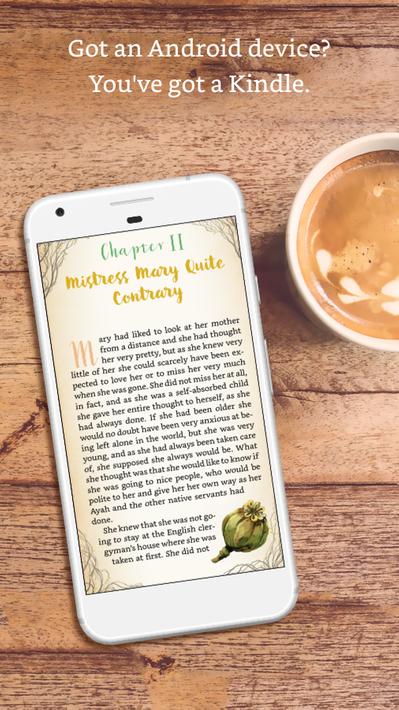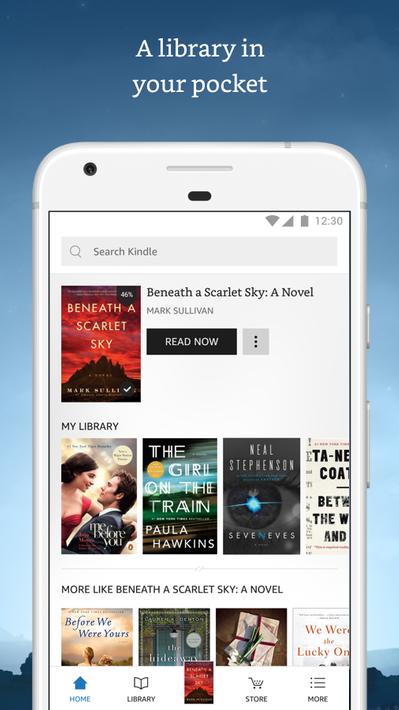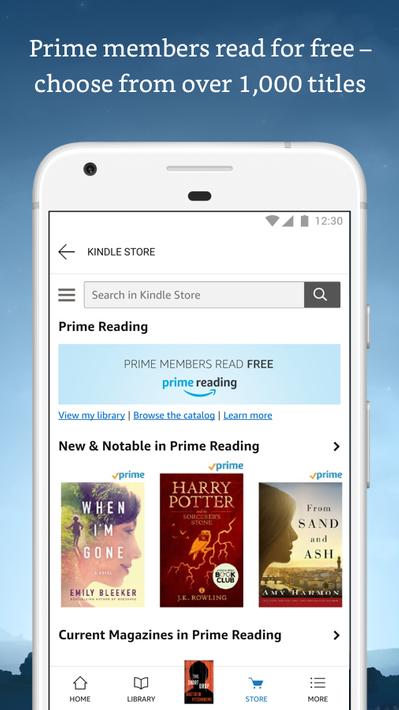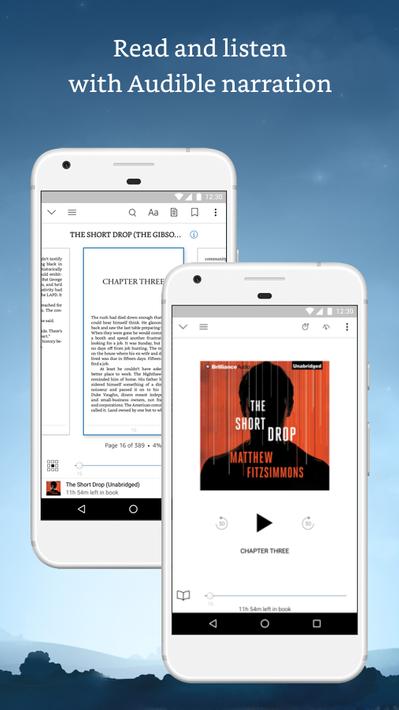Amazon Kindle
Books

Books
Books
40357
4.7
Amazon Mobile LLC
free
Amazon Kindle app is a free e-book reading app that allows users to read e-books on their mobile devices. The app was first released in 2009 and is available for both iOS and Android devices. It has a wide range of features that make it a popular choice among readers. This article will cover the release history, app ratings, app categories, feature highlights, key promotional activities, and tips for using the Amazon Kindle app.
The Amazon Kindle app was first released in March 2009 for iOS devices. It was later released for Android devices in June 2010. Since its release, the app has undergone numerous updates and improvements to enhance its features and usability.
As of September 2021, the Amazon Kindle app has a 4.8-star rating on the App Store and a 4.3-star rating on Google Play. It is listed as the #1 app in the Books category on both app stores.
The Amazon Kindle app allows users to access their Kindle library and read e-books on their mobile devices. Users can browse and purchase e-books directly from the app's store, as well as access free e-books that are available for download. The app has several features that make reading more convenient, including:
Adjustable text size and font: Users can customize the text size and font to make reading easier and more comfortable.
Whispersync: This feature synchronizes a user's progress across all devices, so they can pick up where they left off on any device.
X-Ray: This feature allows users to look up definitions, characters, and background information without leaving the page they're reading.
Night mode: This feature changes the background to black and the text to white for easier reading in low-light conditions.
Sync Library: This feature allows users to sync their library across all devices and platforms so that they can access their e-books anytime and anywhere.
The Amazon Kindle app has been promoted through various channels, including advertising on social media, search engines, and other apps. Additionally, Amazon has launched several marketing campaigns to promote the app and its features. For example, in 2019, Amazon ran a campaign called "Reading is Rewarding" that encouraged users to read and share e-books on social media for a chance to win prizes.
The Amazon Kindle app is promoted as a convenient way to read e-books on-the-go. Its features, such as adjustable text size and font, synchronization across devices, and X-Ray, are highlighted in its advertising campaigns. Additionally, Amazon often promotes the app by offering discounts on e-books or by bundling the app with the purchase of a Kindle device.
Here are some tips for using the Amazon Kindle app:
Customize your reading experience: Use the app's adjustable text size and font to make reading more comfortable.
Use Whispersync to keep your progress synchronized across devices: This feature ensures that you never lose your place when switching between devices.
Take advantage of X-Ray: Use this feature to look up definitions, characters, and other background information without leaving the page you're reading.
Access free e-books: Check out the app's "Free Books" section to find e-books that are available for download at no cost.
Use the app's dictionary feature: Tap and hold on a word to look up its definition.
The Amazon Kindle app is a popular e-book reading app that offers a convenient way for users to access and read their e-books on-the-go. Its adjustable text size and font, synchronization across devices, and X-Ray features make it a popular choice among readers. Amazon has promoted the app through various channels, highlighting its features